Details: CFs as an SSD.
(some information from Wikipedia:
https://en.wikipedia.org/wiki/CompactFlash )
When I talk about CF Flash cards, I'm talking about the solid state memory device and not the MicroDrive (made by IBM and Hitachi) which is a micro miniature hard drive in a CF Type II Case.
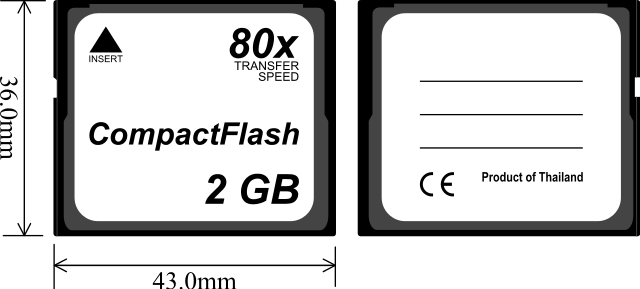
When first created by SanDisk in the mid 1990's, NOR-Gate Flash memory technology (invented by IBM) was originally used. This provided very fast read and write access to the memory core but it has a short life span of a few hundred write cycles, with when it fails, the memory zero's out where you lose your data. Then they used NAND-Gate technology, which though was lower, has 10 - 1000 times the number of write cycles and when it reaches the end of the write cycles, the memory stays intact in the form of a ROM.
Note - being memory on a silicon wafer, a CF is prone to static electricity and can suffer partial or total data loss to a static shock. But this is true for ALL digital devices.
During the mid 1990s SanDisk made the CF in mind as it being a small and fast access media drive for small devices like pocket digital assistants like the Palm Pilot. Because of their high speed, they can be used in other devices like digital camera, tapeless video recorders and music synthesizers. Part of its circuitry is an ATA interface. making it easy to connect to these and other devices.
Since they are created with a ATA interface, this makes them one of the first computer solid state media storage device, SSD for short. But there is an argument as to whether a Compact Flash is a SSD or not. Actual solid state hard drives are based on the Compact Flash design, so there for, a CF is a SSD. Argument over. The differences between a CF and a solid state drive are few. SSD have added functions like TRIM (Trim Command - which locks out bad blocks on a hard drive/SSD) and ECC (Error Checking and Correcting). The differences is in the NAND-gate memory core. The chips used in a CF must be kept small in order for it to fit in it's tiny case. SSD which uses a metal case the size of a hard drive to house the memory core can use bigger and heartier chips, so they can have longer write cycle life spans.
Newer CFs have kept up with SSDs in terms of the chips used. A 128GB CF is equal in function and life span as a SSD of equal size and time of manufacture.
As stated before, a CF, and all other solid state media, is faster than a hard drive. Hard drives need to collect analog signals from spinning platters, convert that signal to a digital one, access and extract the information it, put it in buffers as the files is assembled and then sent to the PC. With solid state drives, there are no signals to convert, and no buffers to fill. Files are stored digitally, and are immediately found and processed as fast as its tiny interface can process, which can be in 10th of a second and not minutes as with a hard drive.
I stated before that a 100X CF is the same speed as a hard drive. This is an approximation, as a 100X CF is faster than a hard drive. Remember the hard drive must process and buffer signals while it builds the file you are trying to access. This is when the data bus out of both the hard drive and the 100X are the same - 16mb/sec. But in truth, because of this buffering a hard drive does, the 100X CF is a lot faster than a hard drive. A CF that is 75X, about 12mb/sec, is equal in speed to a hard drive that is 16mb/sec. Again, it is all this buffering and signal processing that slows down the drive, and makes a slower solid state drive look faster.
Older CFs are smaller in size and may not have TRIM on them though they will have EEC. TRIM is for larger SSDs. They range in speed from 50X to 150X in speed; the larger the CF the faster they tend to be. Older 486 and Pentium systems are great with the older CFs. They run fast and seem matched in terms of speed. Despite its size and age, I have a Tobisha 486 Satellite laptop that can out perform a brand new laptop with a hard drive for equal functions. With Macs I found them to be invaluable in boosting performance speeds. The only problem I found with Macs is that they can not use a Dual CF adapter, only a single, and this is for all IDE/(P)ATA Macs that I found. This is an issue with his Apple designed their IDE/ATA bus, and not the CF or any other SSD. But with PCs, they work fine. There is an issue with CFs wanting to horde the IDE Channel Bus, but that is only true for the time the CF is being accessed (read or write). It is a minor annoyance.
CFs, like all SSDs like to have large blocks written to them, unlike hard drives which prefers short blocks. Thus testing them with various I/O or hard drive test programs, the CF/SSD will give slow results. but how they perform in real world situations, they are a lot faster than a hard drive.
Since CFs (and SSDs in general) uses a lot less electricity than a standard hard drive, the system it is on runs a lot cooler and the power supply is not as stressed. With laptops battery life is double or tripled. A typical hard drive takes up to if not more than 5 watts of power. A CF uses less than .5 watt.
There is a various interfaces to connect a CF to a computer system. The better options are the CF to IDE adapters (both desktop and laptop formats). For laptops and some desktops, one can also use PCMCIA adapter with the CF.

 Pages: 1
Pages: 1
 Pages: 1
Pages: 1
 Pages: 1
Pages: 1
 Pages: 1
Pages: 1